Connect to 3rd Party Tools
OSO datasets and models are public and can be accessed on BigQuery. This allows you to connect and explore the data using various tools.
Subscribe to an OSO dataset
First, we need to subscribe to an OSO dataset in your own Google Cloud account. You can see all of our available datasets in the Data Overview.
We recommend starting with the OSO production data pipeline here:
Connect your third party tool
BigQuery has built-in support in many BI, notebook, and data analysis tools. These tools typically offer many visualization and exploration tools well-beyond what you can query in the BigQuery Studio.
To see how to connect to a specific tool, check out a specific guide:
Hex example
For the rest of this guide, we'll use Hex as a running example.
First, you'll need to create a service account in GCP and download the JSON key file. Click here to navigate to the credentials page on Google Cloud.
Click "+ Create Service Account":
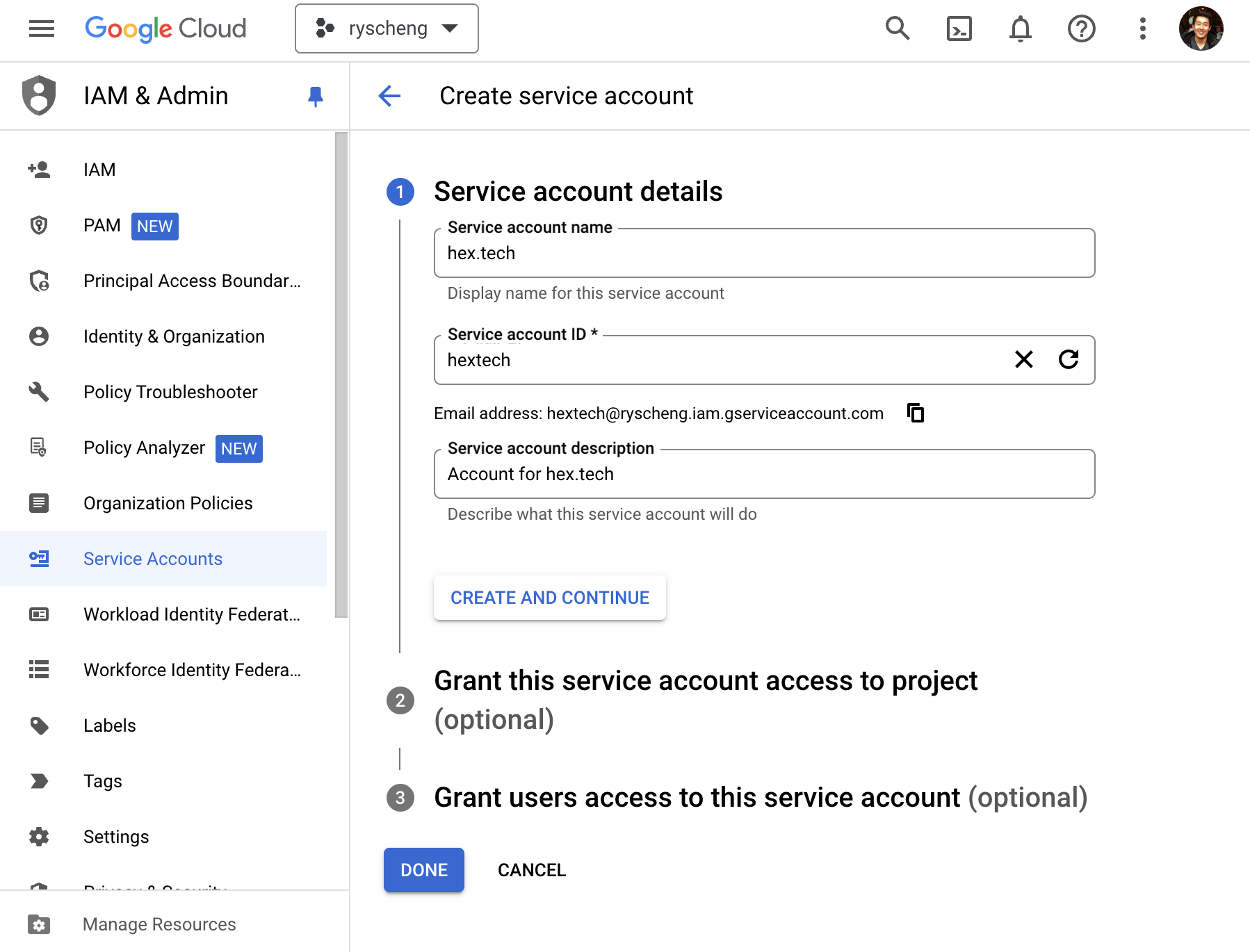
Grant this new service account the "BigQuery User" and "BigQuery Data Viewer" roles:
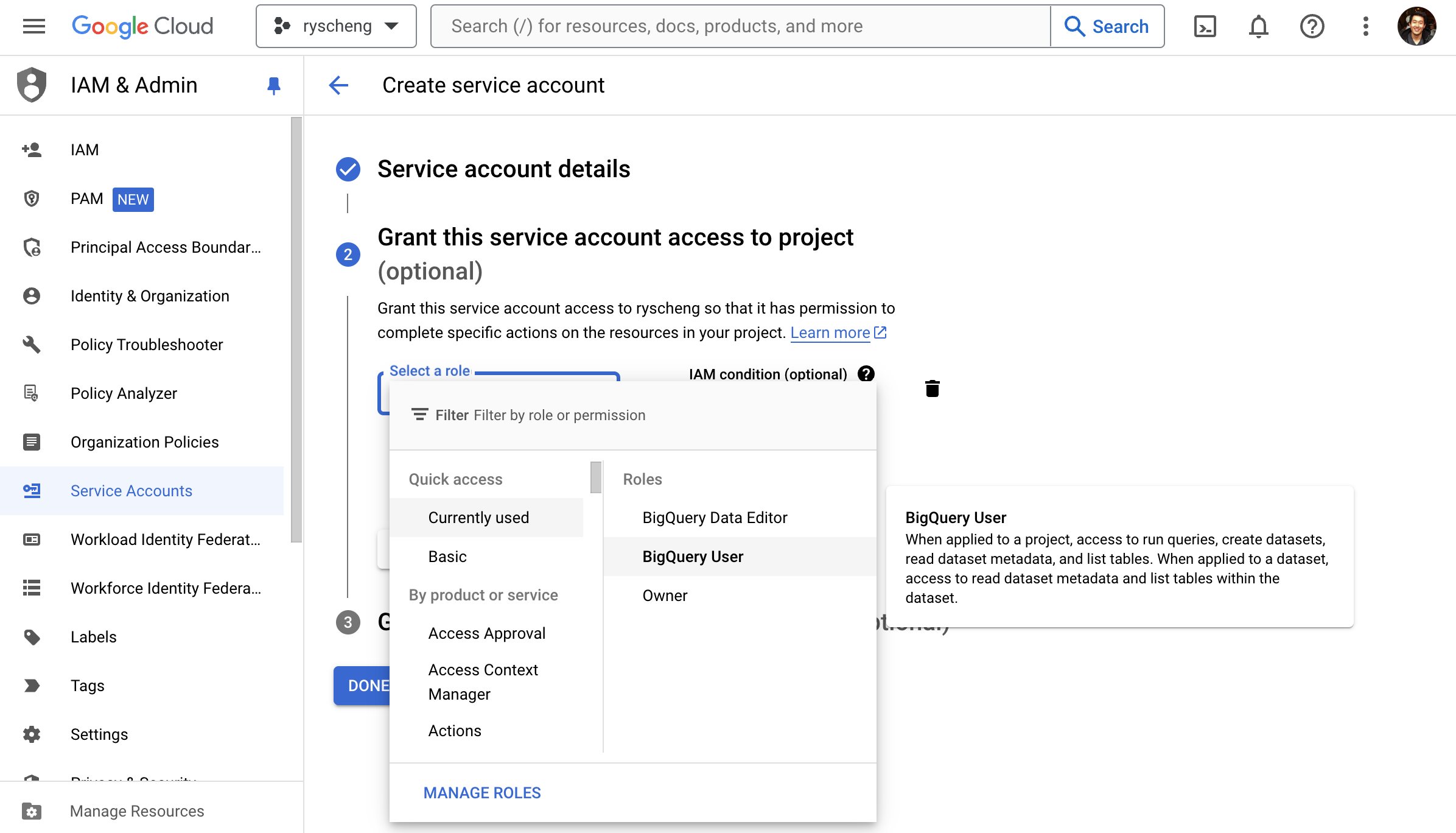
With the newly created service account, navigate to the "Keys" tab, and click "Create New Key". Create a new JSON key and download the file.
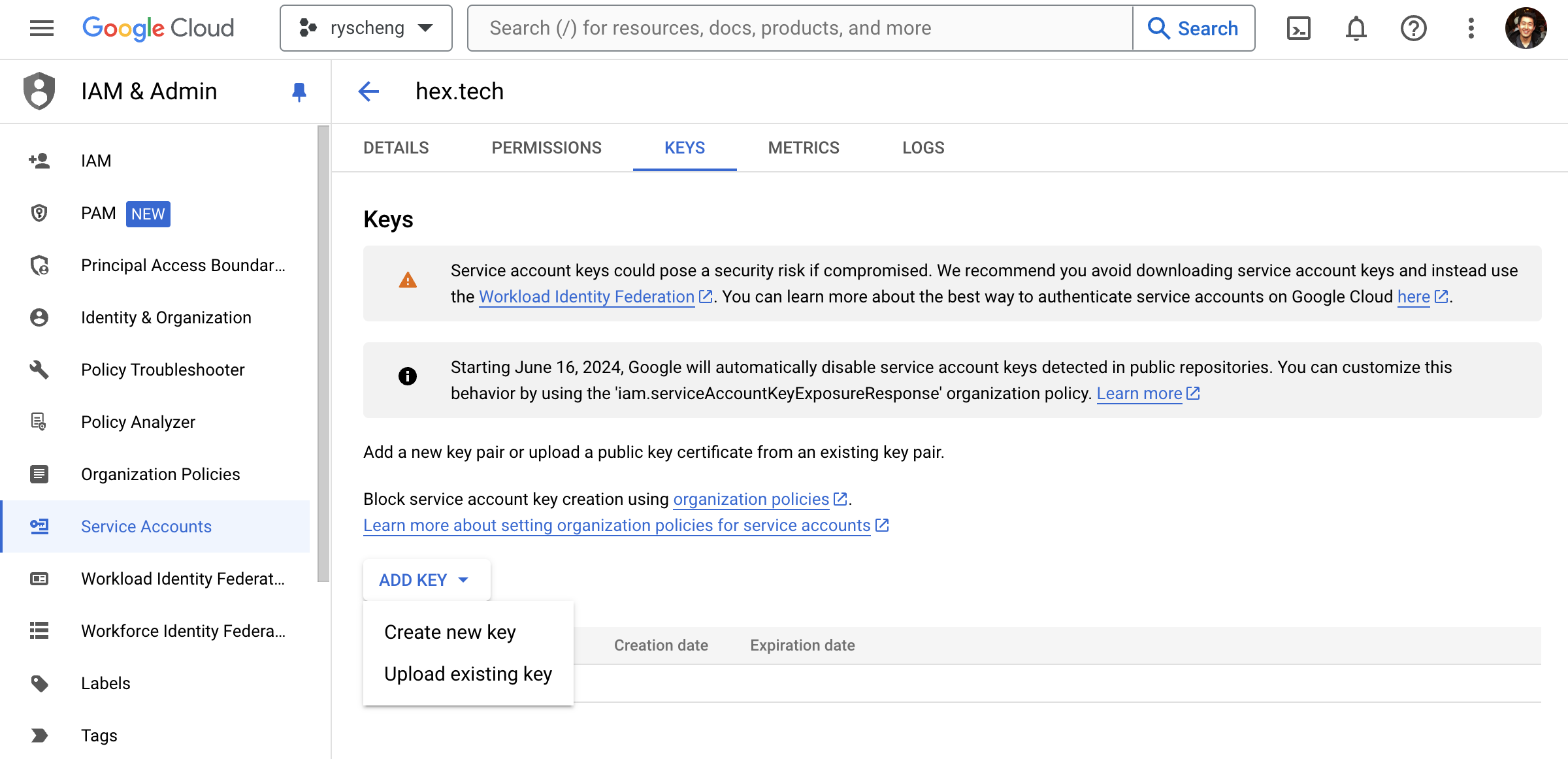
In your Hex project, navigate to the "Data browser" pane and click "BigQuery" under "Add a data connection".
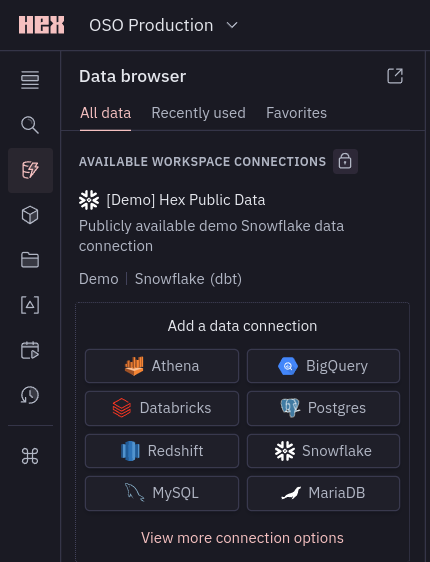
Fill in the connection details. Use the GCP project that you previously subscribed the OSO dataset into. You also need to copy and paste the entire contents of the JSON key file you downloaded earlier.
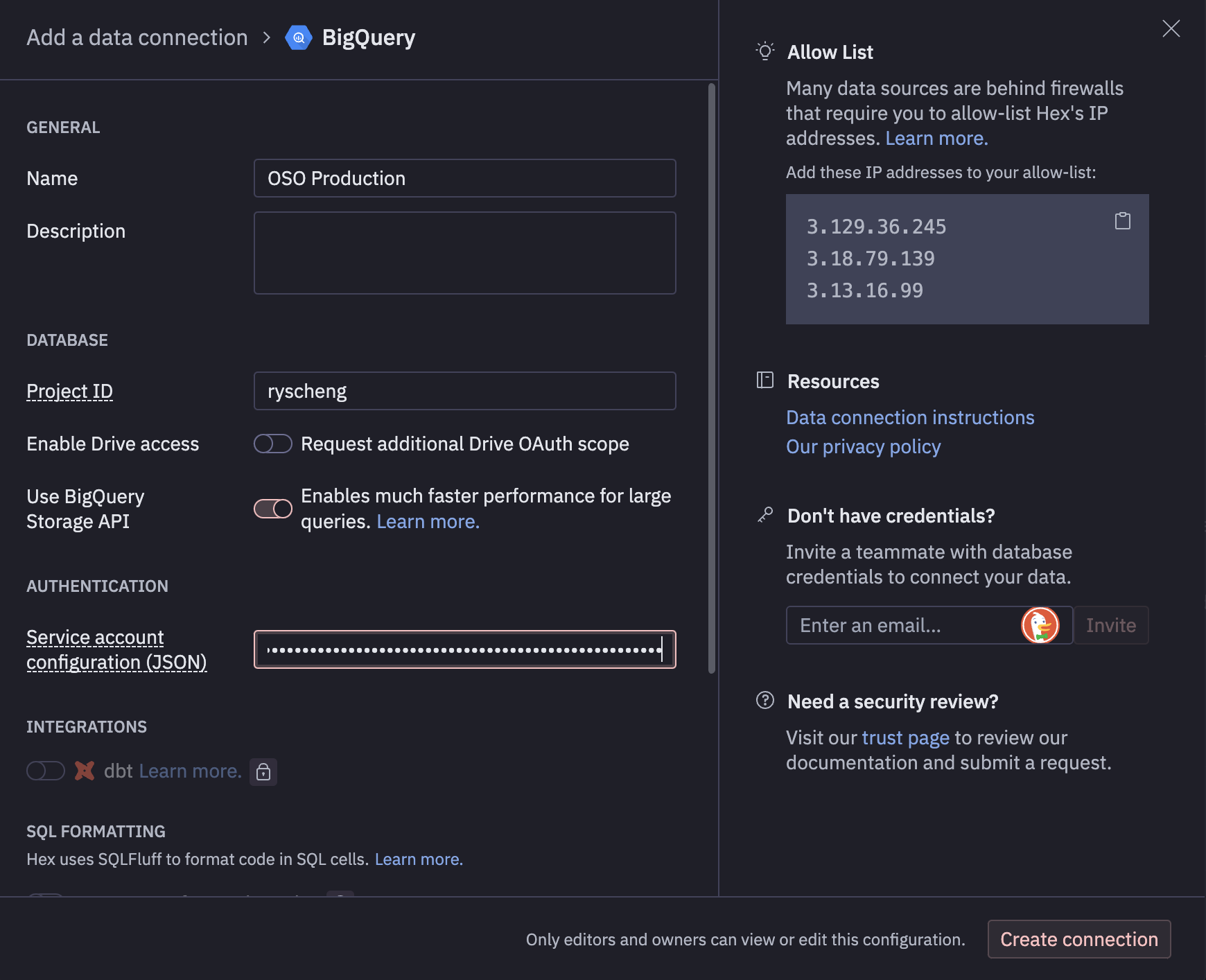
Give hex a minute to refresh the available datasets. Once that is done, you should be able to browse the OSO datasets in the "Data browser" pane. Now try running a query on the OSO dataset!
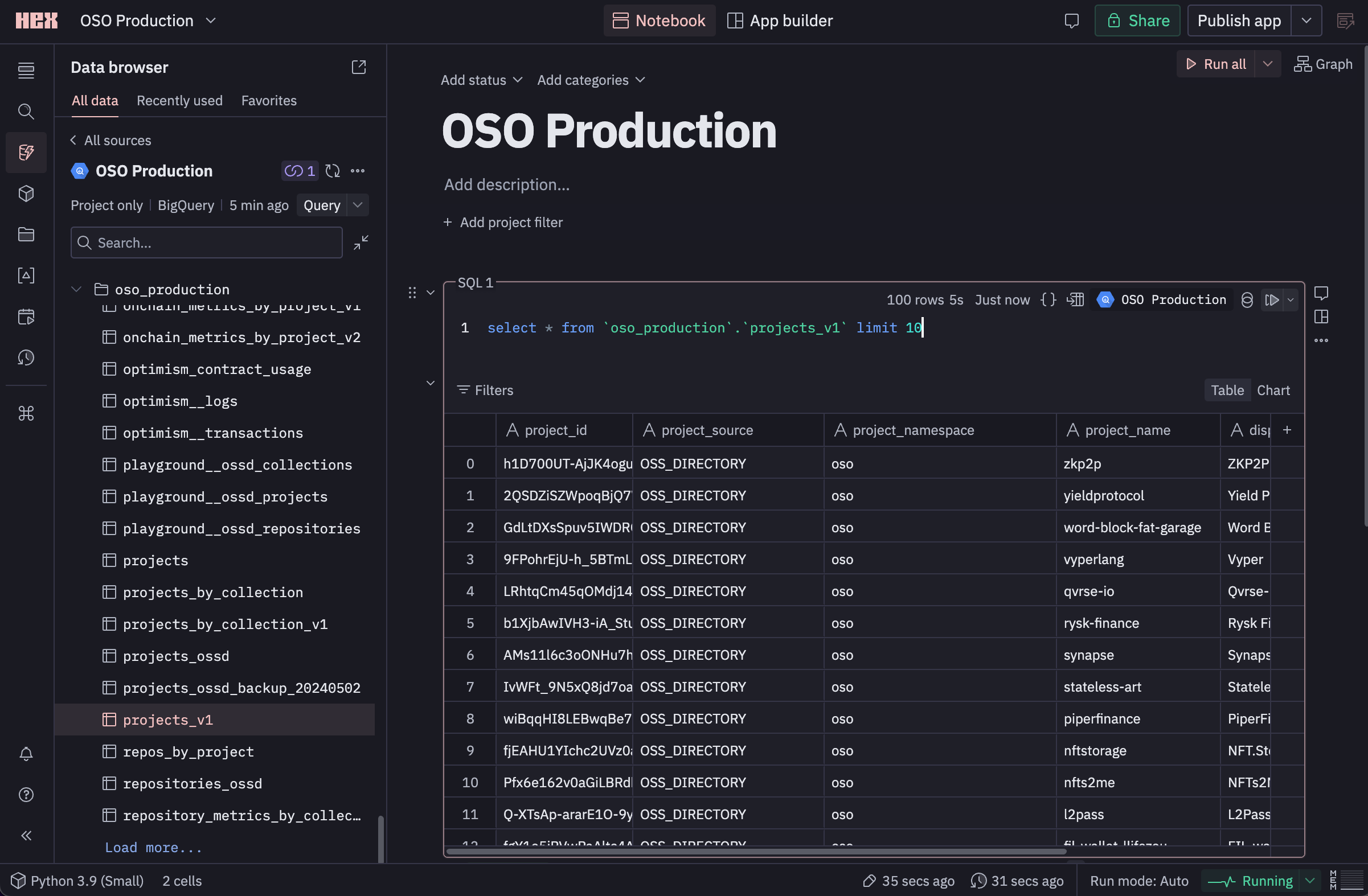
Share your work!
Open Source Observer is a public good for lifting the collective intelligence of networks. Please share your insights and tag us! We love to amplify great insights.