Use the GraphQL API
The OSO API currently only allows read-only GraphQL queries against a subset of OSO data (i.e. only mart models like impact metrics, project info). This API should only be used to fetch data to integrate into a live application in production. If you want access to the full dataset for data exploration, check out the guides on performing queries and Python notebooks.
GraphQL Endpoint
All API requests are sent to the following URL:
https://www.opensource.observer/api/v1/graphql
GraphQL Explorer
You can navigate to our public GraphQL explorer to explore the schema and execute test queries.
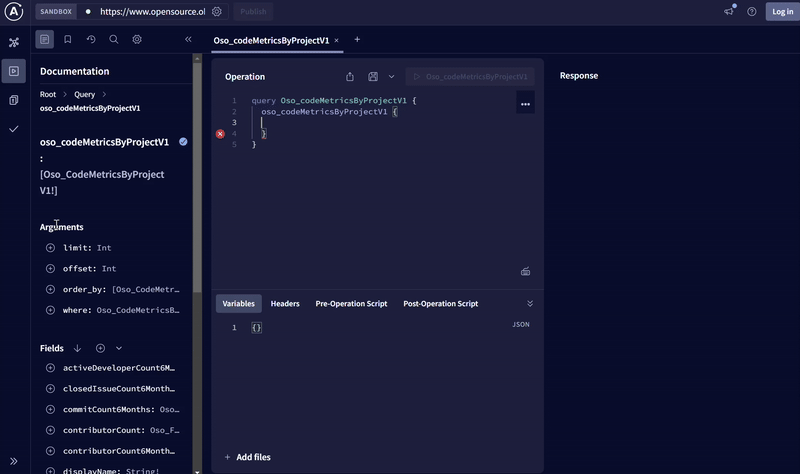
The GraphQL schema is automatically generated from warehouse/oso_sqlmesh/models/marts. Any sqlmesh model defined there will automatically be exported to our GraphQL API. See the guide on adding models for more information on contributing to our marts models.
Our data pipeline is under heavy development and all table schemas are subject to change. The most stable models will be versioned mart models. We will monitor usage of mart models, both to ensure quality of service and to deprecate models that are no longer used.
Please join us on Discord to stay up to date on updates.
Example queries
This query will fetch the first 10 projects in oss-directory.
query GetProjects {
oso_projectsV1(limit: 10) {
projectId
projectSource
projectNamespace
projectName
displayName
description
}
}
This query will fetch the first 10 metrics available in OSO
query GetMetrics {
oso_metricsV0(limit: 10) {
metricId
metricSource
metricNamespace
metricName
displayName
description
definitionRef
}
}
This query will fetch key metrics for the Open Source Observer project,
whose projectId is UuWbpo5bpL5QsYvlukUWNm2uE8HFjxQxzCM0e+HMZfk=.
query GetKeyMetricsForProject {
oso_keyMetricsByProjectV0(
where: {
projectId: { _eq: "UuWbpo5bpL5QsYvlukUWNm2uE8HFjxQxzCM0e+HMZfk=" }
}
) {
amount
metricId
projectId
sampleDate
unit
}
}
Authentication
All requests to the OSO API must be authenticated.
Generate an API key
First, go to www.opensource.observer and create a new account.
If you already have an account, log in. Then create a new personal API key:
- Go to Account settings
- In the "API Keys" section, click "+ New"
- Give your key a label - this is just for you, usually to describe a key's purpose.
- You should see your brand new key. Immediately save this value, as you'll never see it again after refreshing the page.
- Click "Create" to save the key.
You can create as many keys as you like.
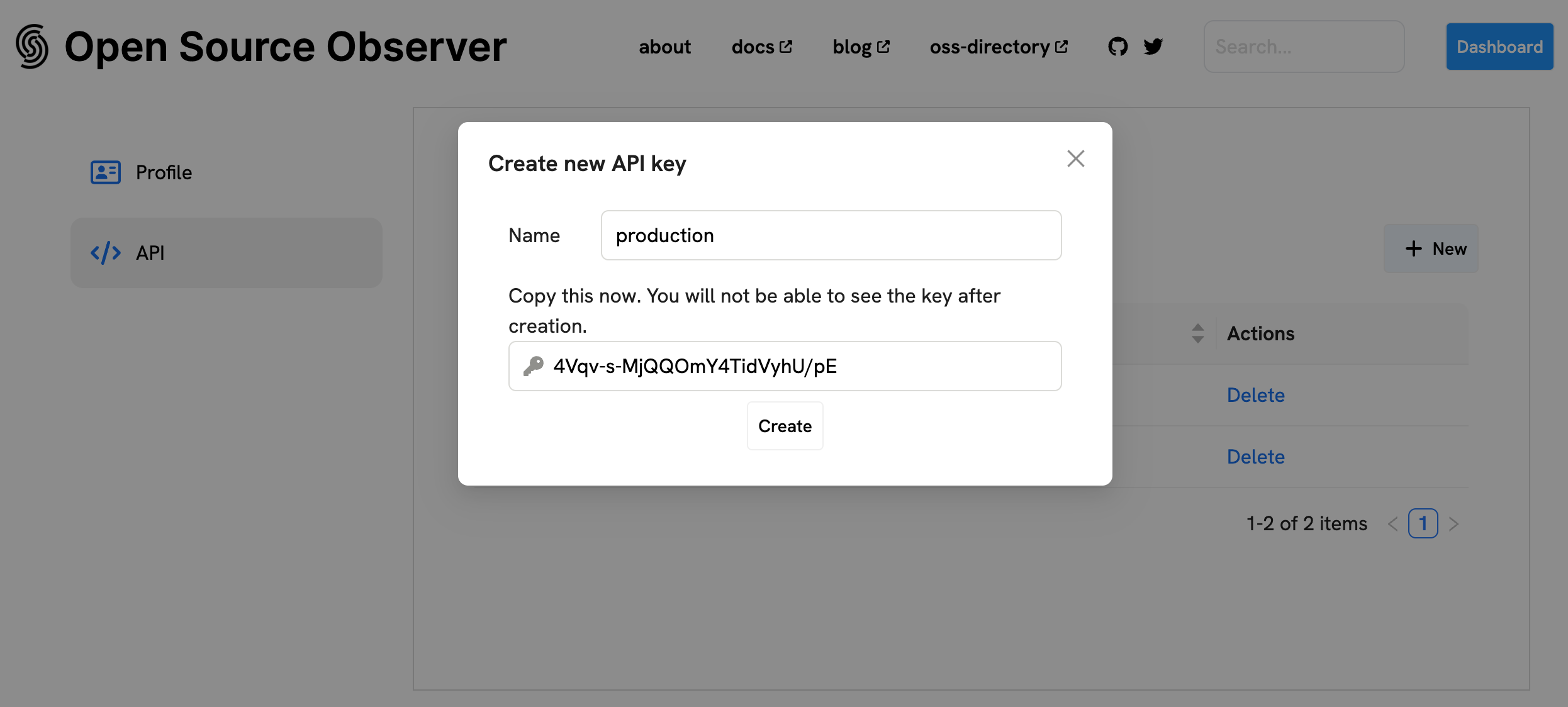
How to Authenticate
In order to authenticate with the API service, you have to use the Authorization HTTP header and Bearer authentication on all HTTP requests, like so:
const headers = {
Authorization: `Bearer ${DEVELOPER_API_KEY}`,
};
Rate Limits
All requests are rate limited. There are currently 2 separate rate limit tiers:
- Anyone can make a query, subject to a standard rate limit.
- Developers who have been accepted into the Kariba Data Collective will be subject to a higher rate limit.
We are still currently adjusting our rate limits based on capacity and demand. If you feel like your rate limit is too low, please reach out to us on our Discord.