Connect a BigQuery Public Dataset
BigQuery's built-in data-sharing capabilities make it trivially easy to integrate any public dataset into the OSO data pipeline, provided the dataset exists in the US multi-region.
If you want OSO to host a copy of the dataset in the US multi-region, see our guide on BigQuery Data Transfer Service.
Make the data available in the US region
In order for our data pipeline to operate on the data, it must be in the US multi-region.
If you have reason to keep the dataset in a different region, you can use the BigQuery Data Transfer Service to easily copy the dataset to the US region. To manually define this as a transfer job in your own Google project, you can do this directly from the BigQuery Studio.
OSO will also copy certain valuable datasets into the
opensource-observer project via the BigQuery Data Transfer Service
See the guide on BigQuery Data Transfer Service
add dataset replication as a Dagster asset to OSO.
Make the data accessible to our Google service account
The easiest way to do this is to make the BigQuery dataset publicly accessible.
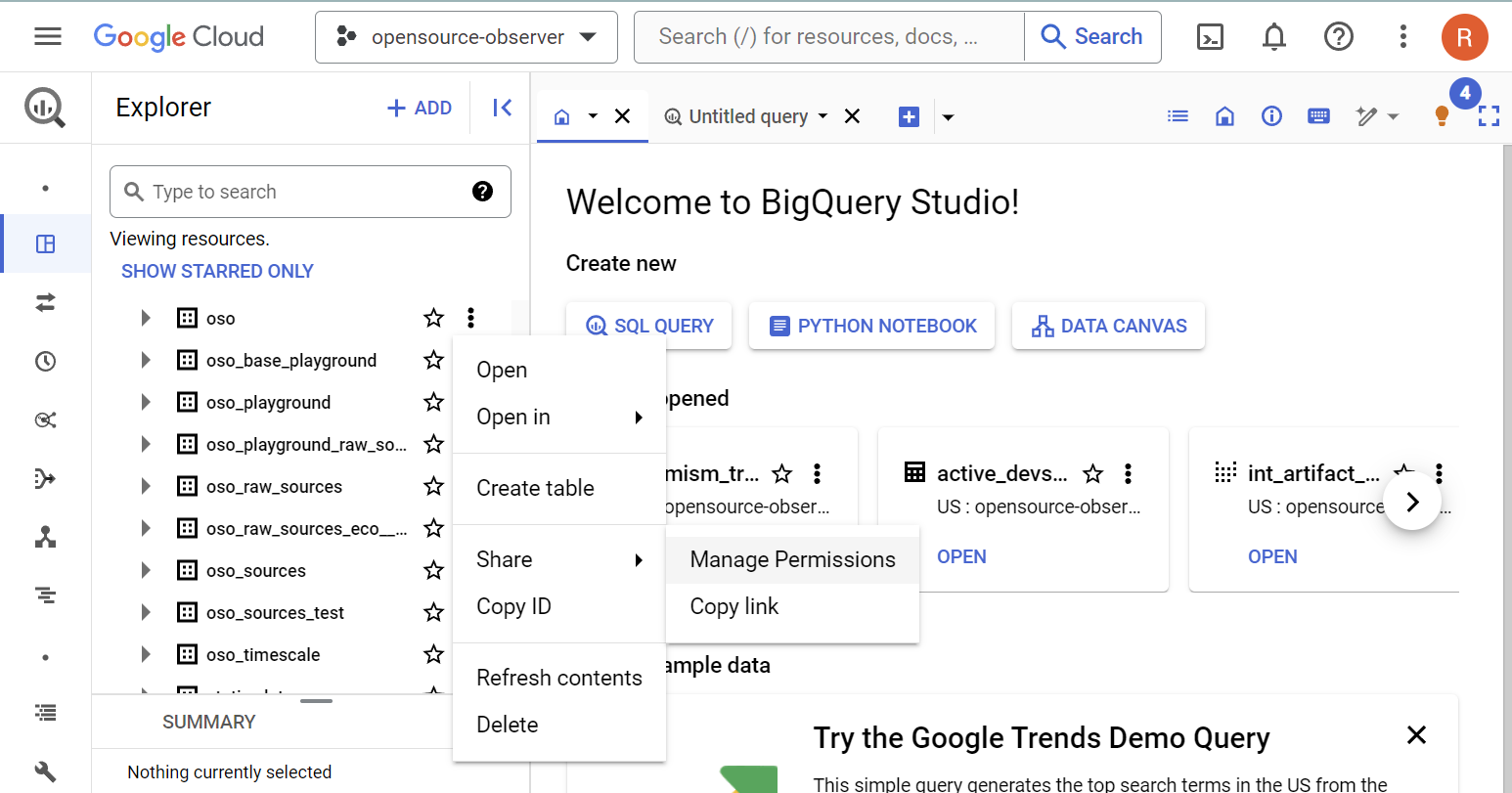
Add the allAuthenticatedUsers as the "BigQuery Data Viewer"
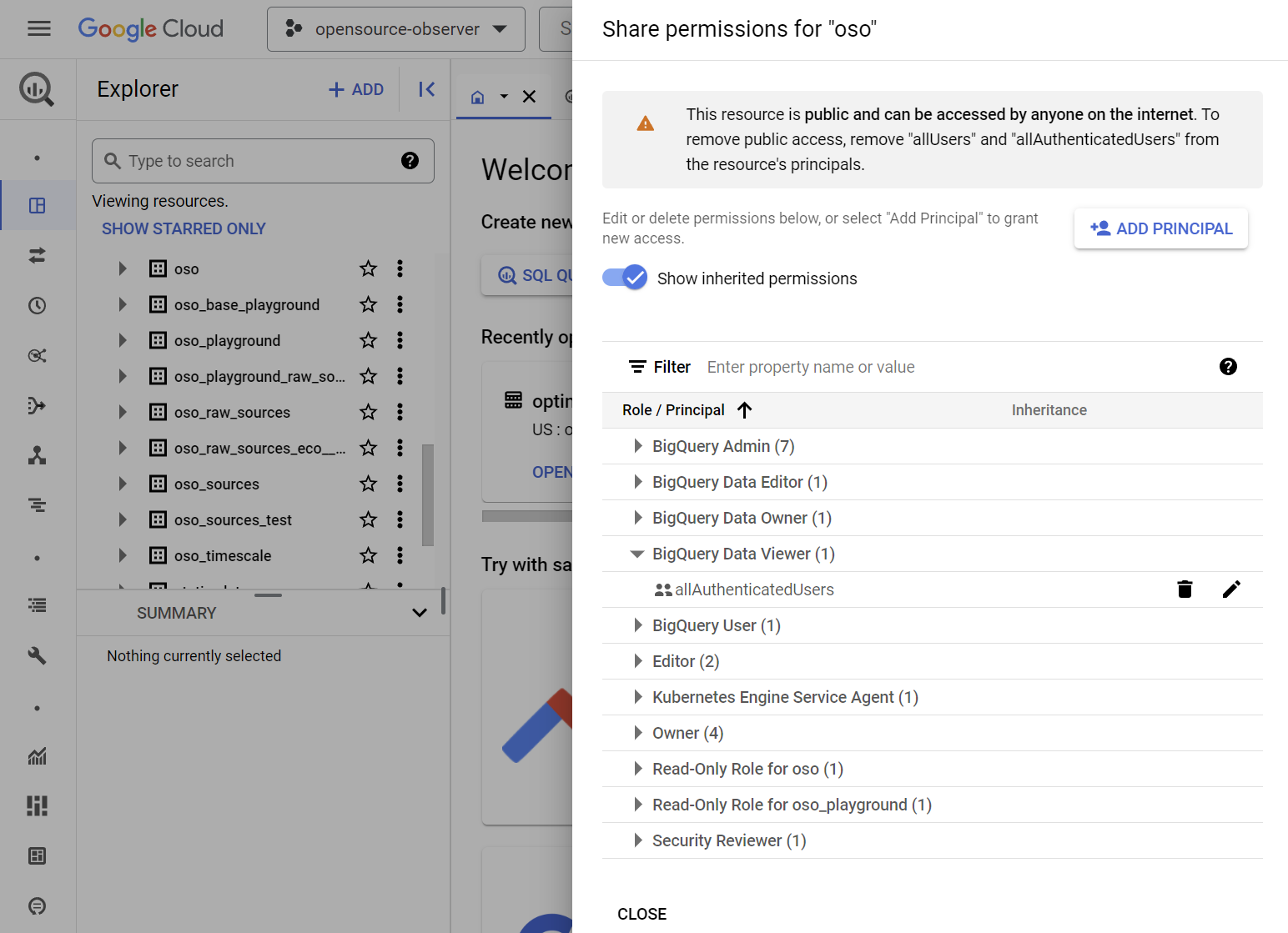
If you have reasons to keep your dataset private, you can reach out to us directly on our Discord.