GraphQL API Crawler
GraphQL Resource Factory
Many of our data ingestion workflows rely on GraphQL, but constructing queries and introspecting types can involve repetitive steps. This GraphQL Resource Factory eliminates boilerplate by handling introspection, query building, and parameter management for you.
This guide will explain how to use the factory to bootstrap a
graphql_factory
asset in Dagster. We'll walk through the process of defining a configuration,
building the factory, and customizing the asset to suit your needs.
Step by Step: Defining Your GraphQL Resource
This example will demonstrate how to create a GraphQL asset that fetches
transactions from the Open
Collective API.
The API has a transactions query that returns a list of transactions.
Currently, it has hundreds of nested fields, making it cumbersome to write queries manually (which we have done in the past and it's not fun). The GraphQL Resource Factory will generate the query for us, extract the relevant data, and return a clean, usable asset, all with minimal effort.
1. Create the Configuration
The first step is to define a configuration object that describes your GraphQL resource. For the Open Collective transactions example, we set the endpoint URL, define query parameters, and specify a transformation function to extract the data we need.
We also set a max_depth parameter to limit the depth of the introspection
query. This means the generated query will only explore fields up to a certain
depth, preventing it from becoming too large, but capturing all the necessary
data for our asset.
from ..factories.graphql import GraphQLResourceConfig
config = GraphQLResourceConfig(
name="transactions",
endpoint="https://api.opencollective.com/graphql/v2",
max_depth=3, # Limit the introspection depth
parameters={
"limit": {
"type": "Int!",
"value": 10,
},
"type": {
"type": "TransactionType!",
"value": "CREDIT",
},
"dateFrom": {
"type": "DateTime!",
"value": "2024-01-01T00:00:00Z",
},
"dateTo": {
"type": "DateTime!",
"value": "2024-12-31T23:59:59Z",
},
},
transform_fn=lambda result: result["transactions"]["nodes"], # Optional transformation function
target_query="transactions", # The query to execute
target_type="TransactionCollection", # The type containing the data
)
For the full GraphQLResourceConfig spec, see the source
In this configuration, we define the following fields:
- name: A unique identifier for the dagster asset.
- endpoint: The URL of the GraphQL API.
- max_depth: The maximum depth of the introspection query. This will generate a query that explores all fields recursively up to this depth.
- parameters: A dictionary of query parameters. The keys are the parameter names, and the values are dictionaries with the parameter type and value.
- transform_fn: A function that processes the raw GraphQL response and returns the desired data.
- target_query: The name of the query to execute.
- target_type: The name of the GraphQL type that contains the data of interest.
The factory will create the following query automatically, recursively introspecting all the fields up to the specified depth:
query (
$limit: Int!
$type: TransactionType!
$dateFrom: DateTime!
$dateTo: DateTime!
) {
transactions(
limit: $limit
type: $type
dateFrom: $dateFrom
dateTo: $dateTo
) {
offset
limit
totalCount
nodes {
id
legacyId
uuid
group
type
kind
amount {
value
currency
valueInCents
}
oppositeTransaction {
id
legacyId
uuid
# ... other generated fields ...
merchantId
invoiceTemplate
}
merchantId
balanceInHostCurrency {
value
currency
valueInCents
}
invoiceTemplate
}
kinds
}
}
2. Build the Factory
The GraphQL factory function takes a mandatory config
argument. The other arguments are directly passed to the underlying
dlt_factory function, allowing you to customize the behavior of the asset.
For the full reference of the allowed arguments, check out the Dagster
asset documentation.
The graphql_factory function is the used to convert your configuration into a
callable Dagster asset. It takes the configuration object and returns a factory
function that our infrastructure will use to automatically create the asset.
from ..factories.graphql import graphql_factory
# ... config definition ...
open_collective_transactions = graphql_factory(
config,
key_prefix="open_collective",
)
How to Run and View Results
If you have not setup your local Dagster environment yet, please follow our quickstart guide.
After having your Dagster instance running, follow the
Dagster Asset Guide to materialize the assets.
Our example assets are located under assets/open_collective/transactions.
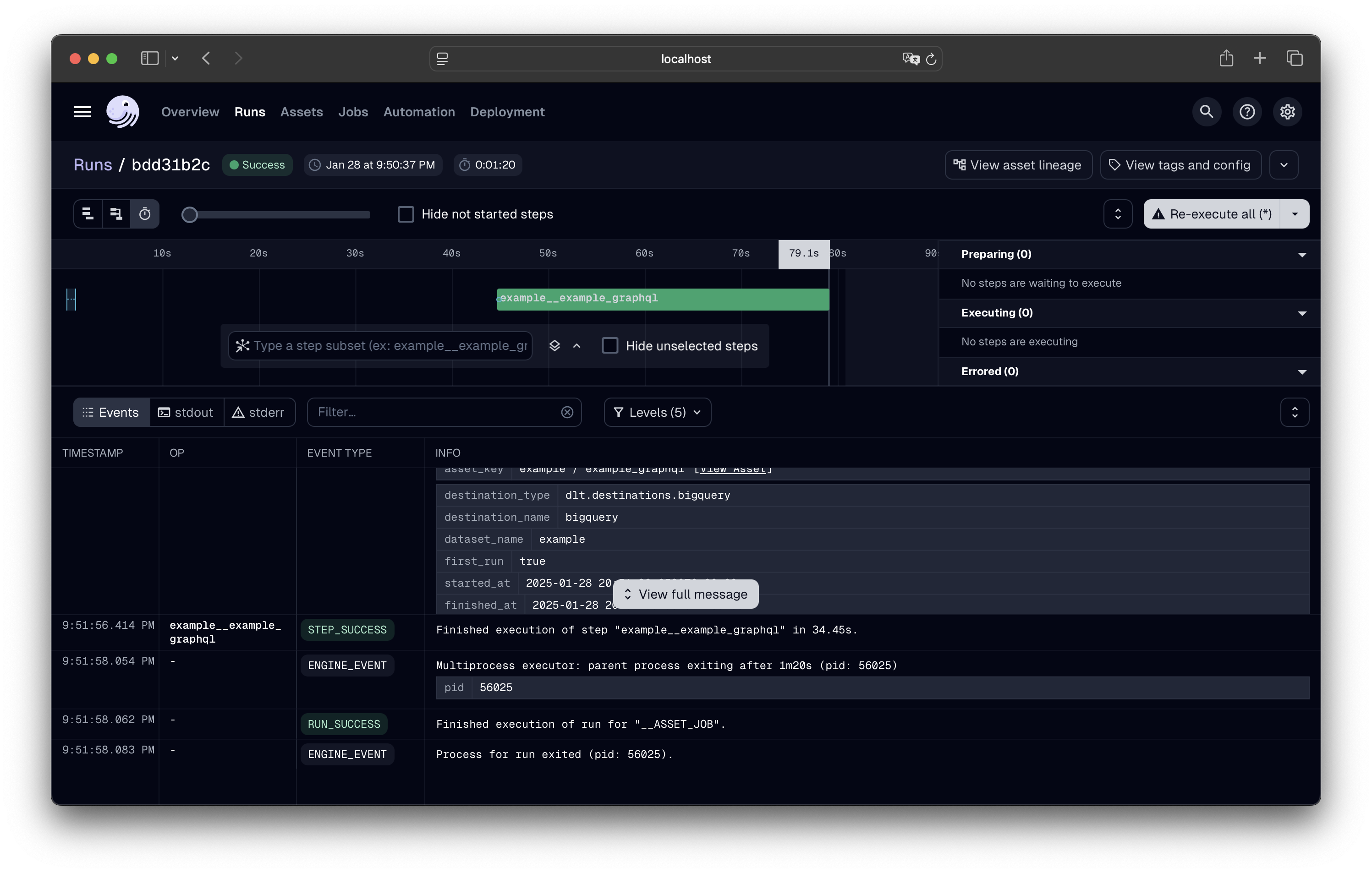
Running the pipeline will fetch the 10 transactions from the Open Collective
API and store them in BigQuery:
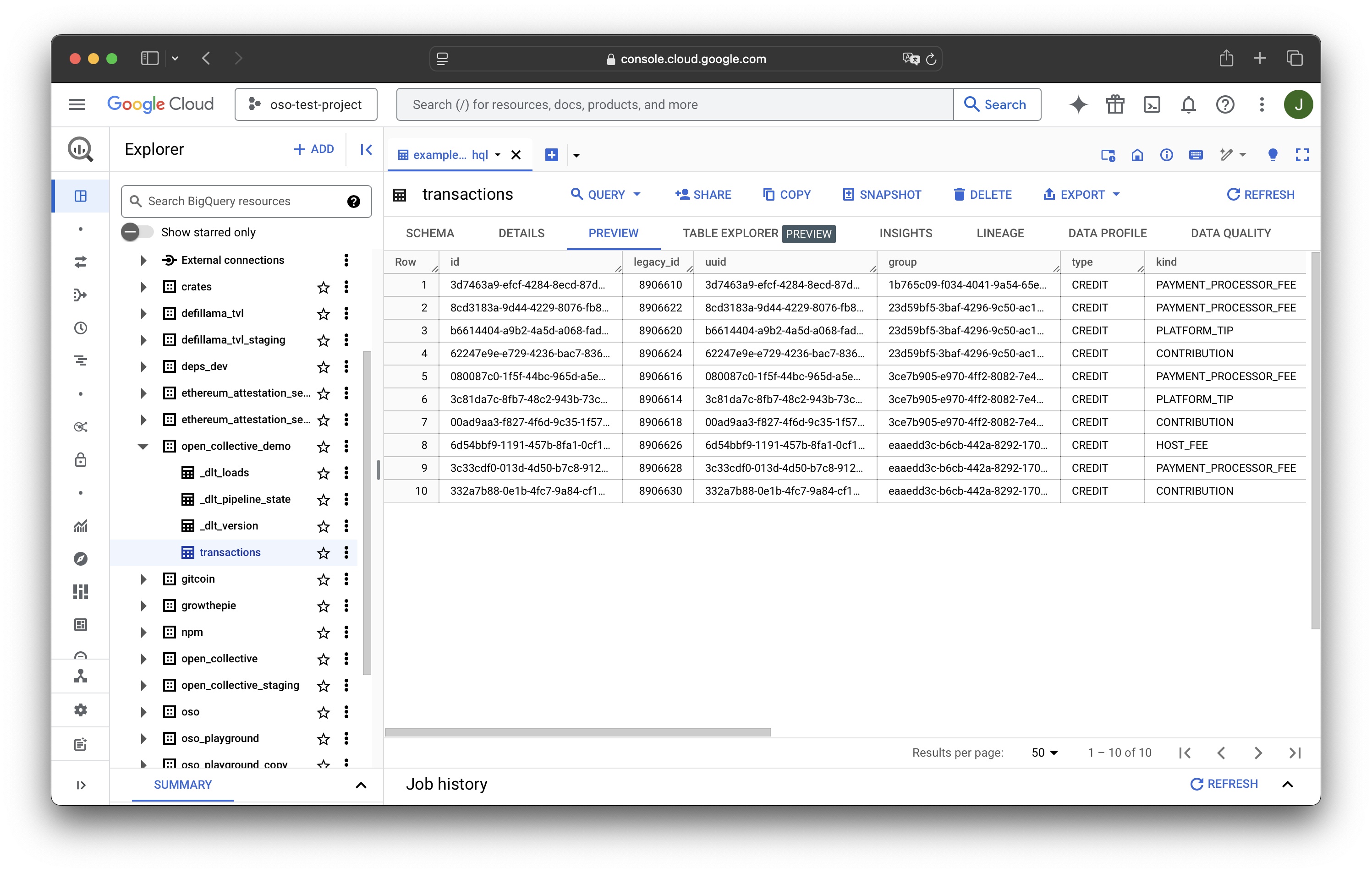
Conclusion
The GraphQL Resource Factory is a powerful tool for creating reusable assets that fetch data from GraphQL APIs. By defining a configuration object and building a factory function, you can quickly create assets that crawl complex APIs effortlessly.
This allows you to focus on the data you need and the transformations you want to apply, rather than the mechanics of constructing queries and managing API interactions.